Discuss with your voice in the comment section! Simply click the microphone icon located on the comment editor toolbar and record your reply. Your voice record will be posted as a comment or reply. All voice records will be displayed with audio players in comments. People can click the play button and listen to your message. During recording, the record button will be changed to a stop and cancel buttons. Click stop to stop the recording. Once record is stopped, you can either post it as a voice comment or delete it. The maximum duration of voice comments can be managed in the addon settings page.
wpDiscuz – Voice Commenting
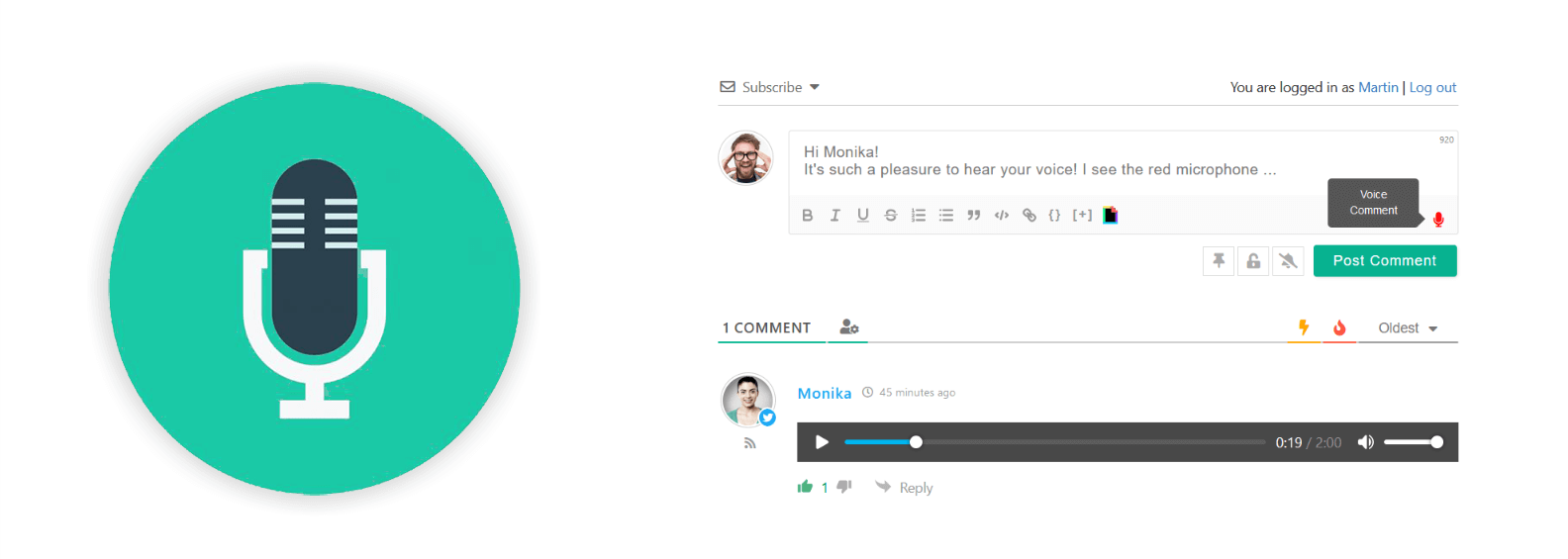
weqwee123131321412wqwe
we1212312312
wqadwDFASEWFA
https://addons.wpdiscuz.com/wpdiscuz-voice-commenting/#comment-2224
hello sir
hello
test
test
Test reply.
comment A test of voice commenting
testing
hello
and what will happen next?